- Print
- DarkLight
Remote SQL Server is not available
Runtime Error: Remote SQL Server is not available.
Error Code - 1009.
If the AudBase Client is unable to connect the the server and displays the following dialog box:
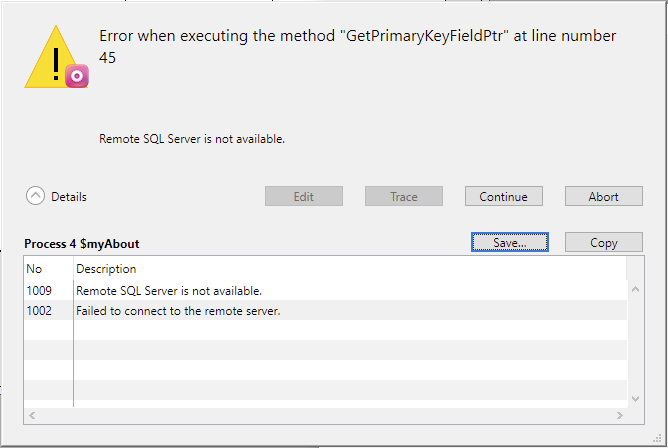
If you select the + to expand the details pane you some or all of the following error numbers are displayed:
| 1009 | Remote SQL Server is not available. |
| 1002 | Failed to connect to the remote server. |
| 10035 | Unknown error |
This message indicates that a port (19812) has been blocked by your organization. AudBase requires several ports to be open or "white-listed" in order to function correctly:
19812, 19813, and19814
Please contact your organization's help desk to report the issue. It may be helpful to provide them with a link to this article.
Troubleshooting for IT users
1)Determine if the AudBase client application is able to connect to the server when it is run from the AudBase Server workstation or virtual machine. If the client is able to connect, this provides further evidence supporting hypothesis of network connectivity issues.
2) Telnet each port from an affected AudBase Client to the AudBase Server to determine which port may be blocked.
3) Check for any recently applied threat content or threat signature updates to your 3rd party firewall solution which may have caused the ports to be blocked automatically. (e.g., Palo Alto Networks Next Generation Firewal, or PAN-OS)
For further assistance, please call the AudSoft Help Desk at 1-888-959-6790, or start a ticket by emailing a description of your problem to: support@audbase.com

