- Print
- DarkLight
Runtime Error: The Connection for this process has been disrupted or the connection couldn't be established.
Error Code -10002.
If the AudBase Client is unable to connect the the server for any reason, it will display the following dialog box: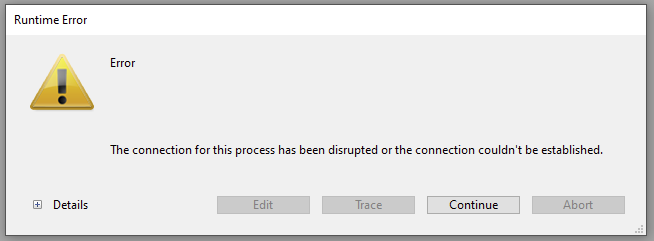 If you select the + to expand the details pane you are given the error number -10002 and the error description:
If you select the + to expand the details pane you are given the error number -10002 and the error description:
"The connection for this process has been disrupted or the connection couldn't be established."
This message may occur due to a loss of internet connectivity, changes to your clinic's firewall, or their network.
There are a few steps you can take to attempt to manually reconnect to the server:
1)Select the Continue button to bring up the Connection to 4D Server Window.
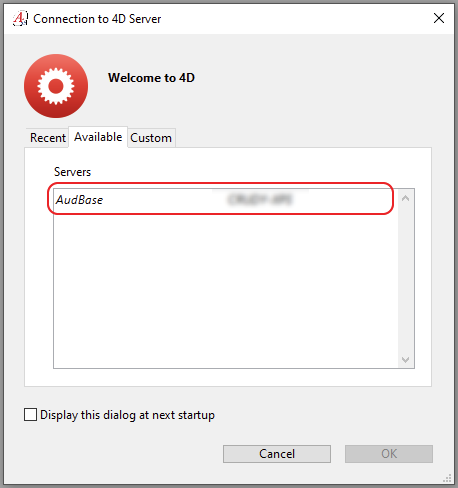 The connection window showing an AudBase Server available to connect
The connection window showing an AudBase Server available to connect
2) If an AudBase server (highlighted here in red) is found, you may select it and then select OK. If no servers are displayed, continue to step 3.
3) Select the Custom tab, to manually enter your server information. The database name is usually audbase and if you don't know the network address, please give us a call at the number listed at the bottom of this page.
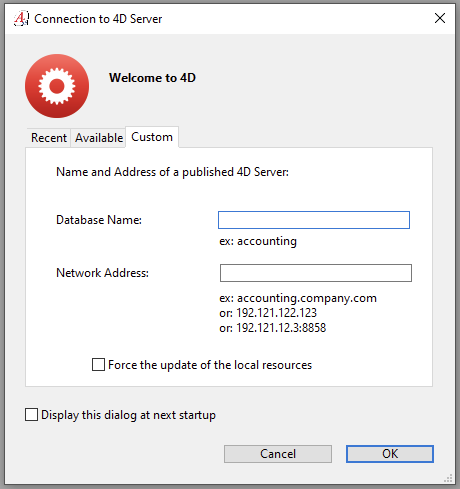 The connection window showing the Custom Tab
The connection window showing the Custom Tab
4) Select OK and the AudBase Client will attempt to reconnect.
5) If the client is not successful at re-connecting or if you are prompted to enter the database name and network address each time you start AudBase, please call our helpdesk at the number listed below.
For further assistance, please call the AudSoft Helpdesk at 1-888-959-6790, or start a ticket by emailing a description of your problem to: support@audbase.com

