- Print
- DarkLight
Article summary
Did you find this summary helpful?
Thank you for your feedback!
Changing your AudBase Password
- Log in to AudBase with your existing username and password.
- If you do not know your username or password, call 1-888-959-6790 or email support@audbase.com for assistance.
- After logging in, the Home Window is displayed.
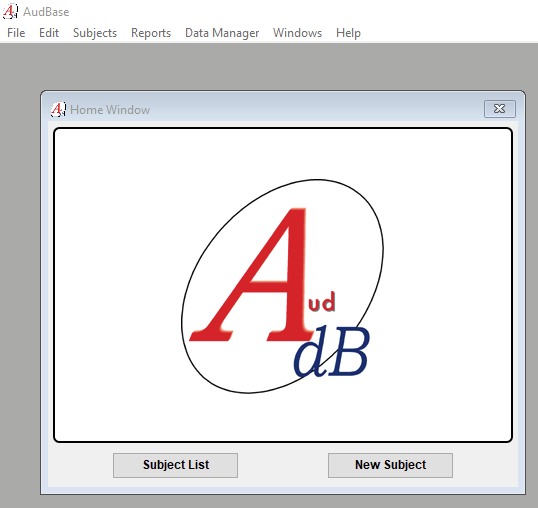
- From the Menu bar at the top of the application, select File and then select Provider Info.
- The Provider Information window will open, and the Demographics tab will be displayed.
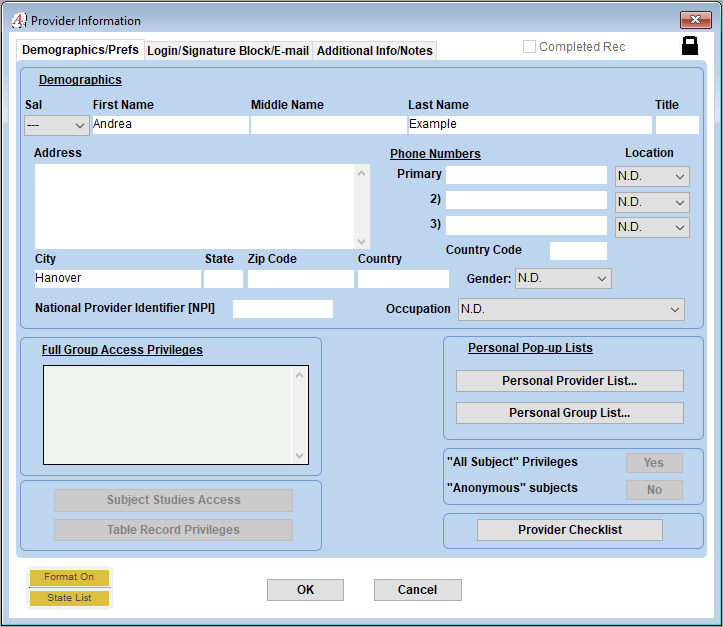
- Select the lock Icon at the top right of the Provider Information window to unlock your record for edits or changes.
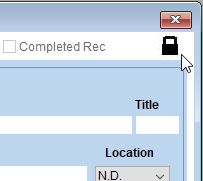
- Select the Login/Signature Block/E-mail tab.
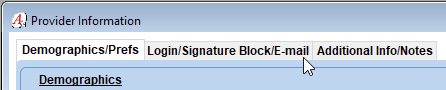
- Select the Change Password button, from the right side of the window.
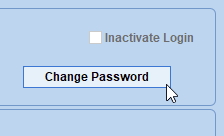
- A prompt will display, requiring you to again enter your current (old) password.
- Input your new desired password and then re-enter it to confirm.
- When you are finished, select OK from the bottom of the Provider Information window to save your changes and return to the Home Window.
For further assistance, please call the AudSoft Helpdesk at 1-888-959-6790, or start a ticket by emailing a description of your problem to: support@audbase.com

